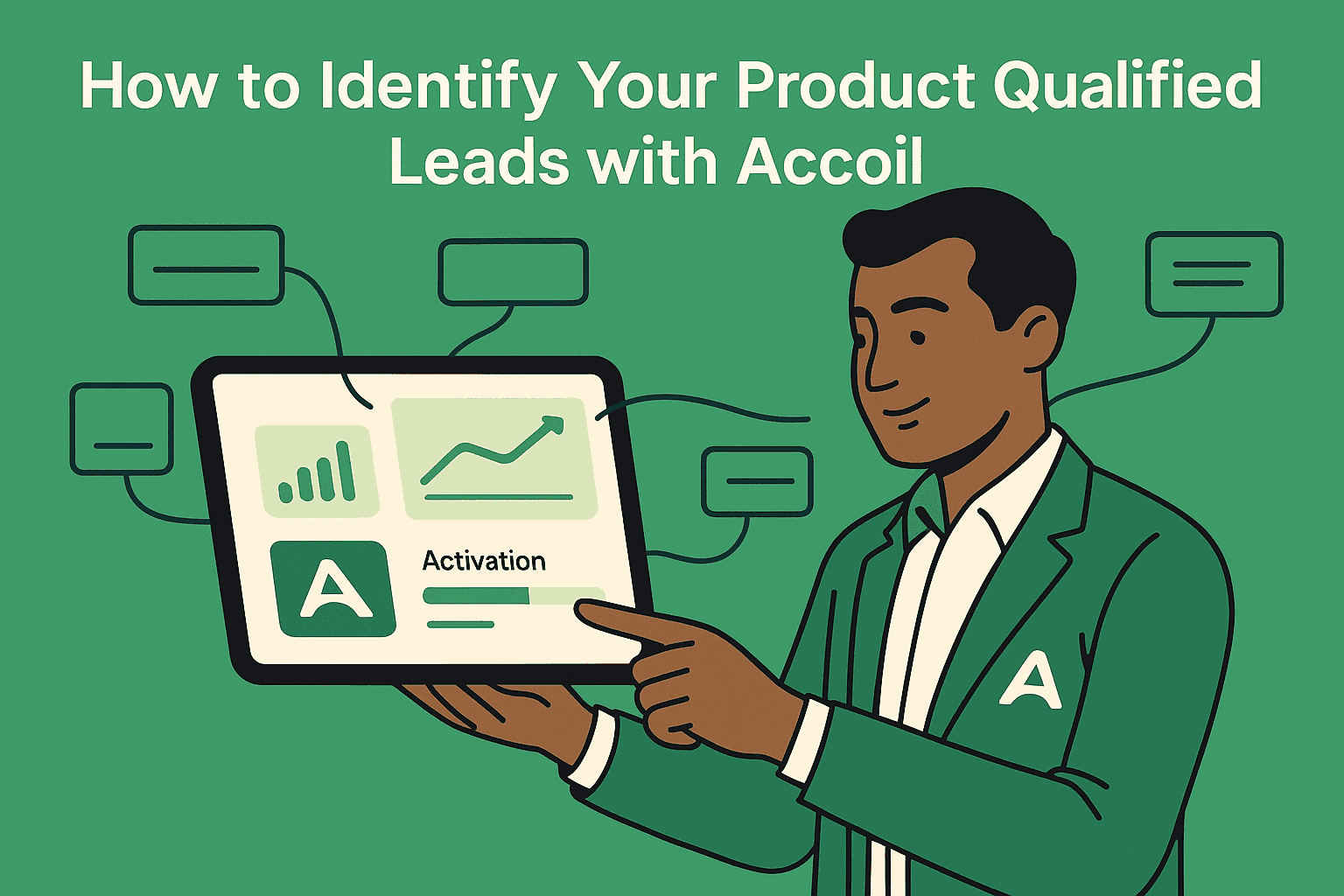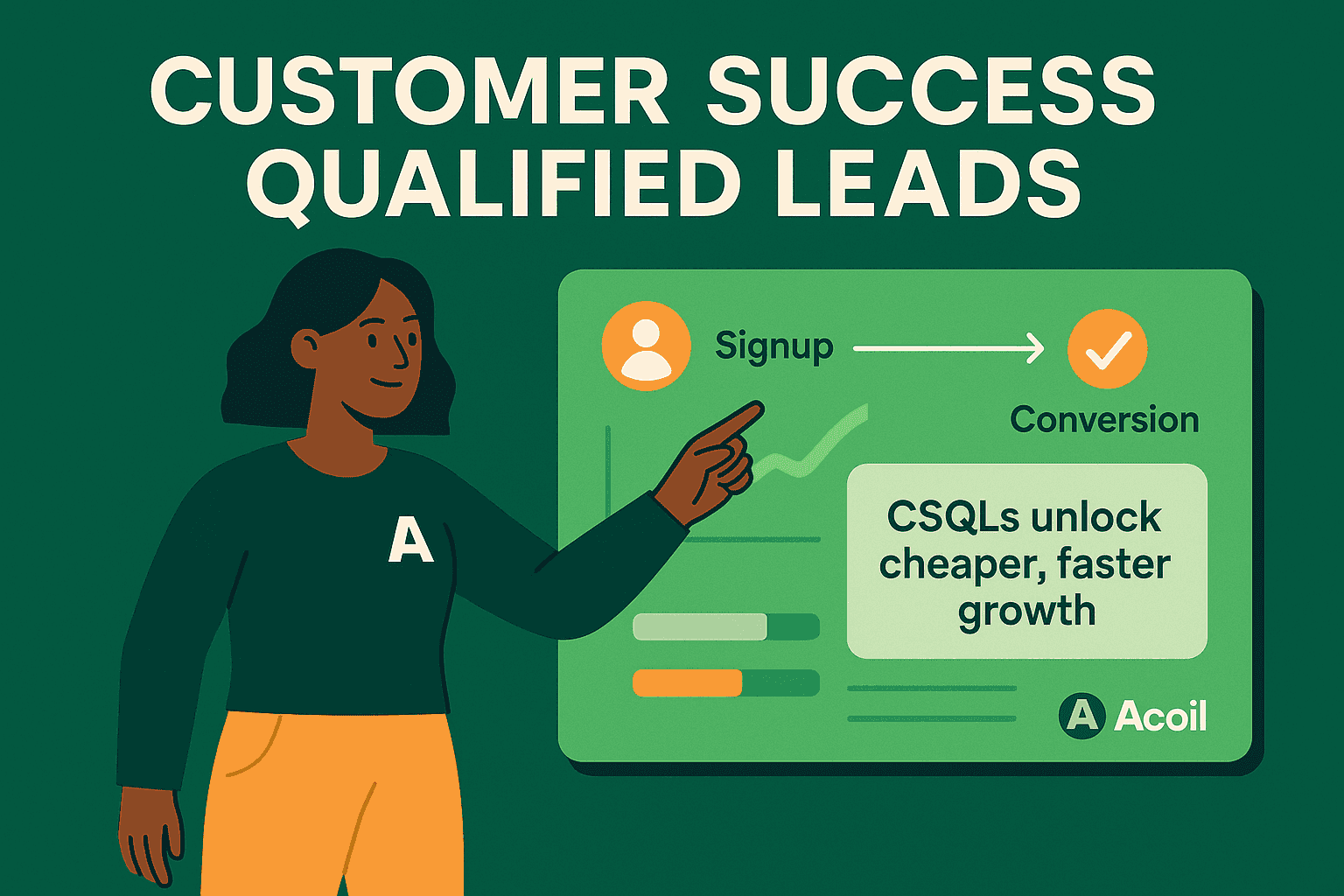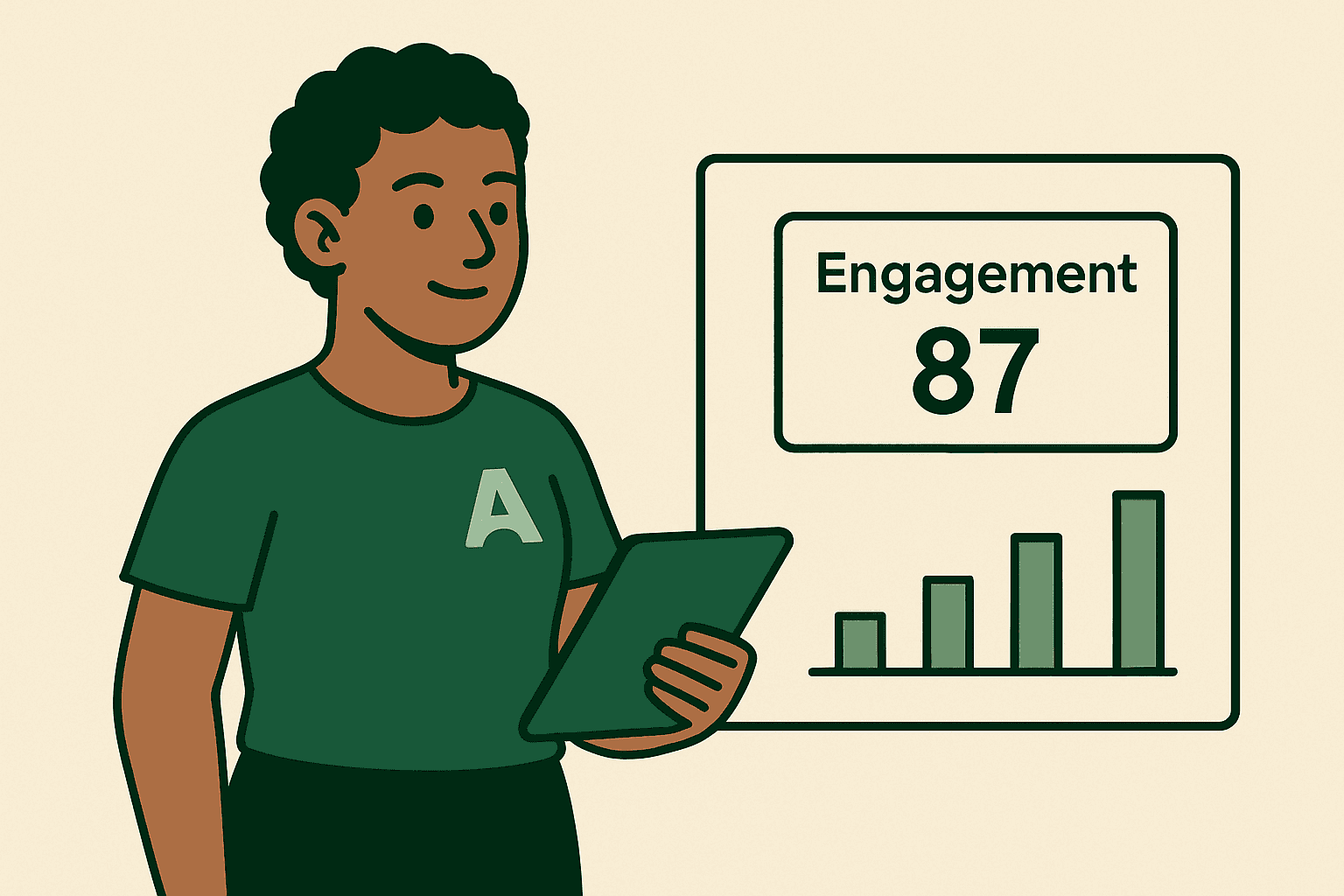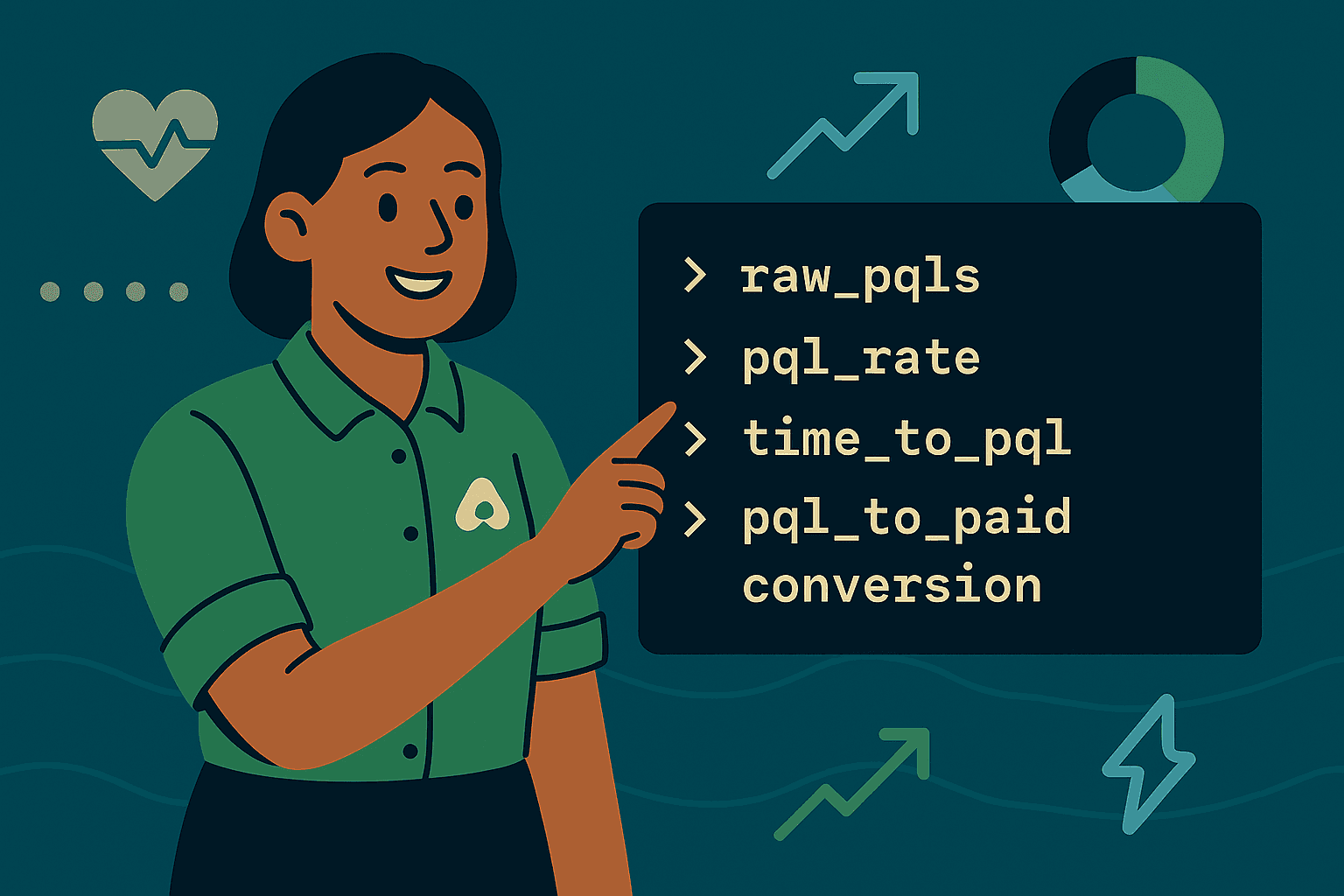Das SaaS-Spiel ist im Gange! Sie jagen Product Qualified Leads (PQLs). Wenn Sie bereits einen PQL-Prozess gestartet haben, gut gemacht. Aber es gibt mehr, was Sie tun können. Hier erfahren Sie, wie Accoil Ihnen hilft, Ihre besten Leads zu finden.
Was ist nochmal ein PQL?
Ein PQL ist ein Lead, der sich selbst durch die Nutzung Ihres Produkts qualifiziert. Wenn jemand während eines kostenlosen Trials echten Wert sieht, ist er eher bereit zu kaufen. Der Erfolg hängt normalerweise von zwei Maßnahmen ab:
- Aktivierung: Hat der Trial-Account den ersten Wert erreicht?
- Engagement: Wie oft nutzt jemand die Schlüssel-Features?
Teams haben oft Schwierigkeiten, diese Daten in einem einfachen Format zu bekommen und in die Tools zu integrieren, die ihre Vertriebsmitarbeiter nutzen. Bevor Sie diese Herausforderungen angehen, stellen Sie sicher, dass Sie die richtigen Bausteine haben.
Die 5 Dinge, die Sie benötigen, um PQLs zu identifizieren und darauf zu reagieren
1. Verfolgen und bewerten Sie Produkt-Engagement
Sie können keinen PQL erkennen, wenn Sie keine wichtigen Events in Ihrem Produkt aufzeichnen. Beginnen Sie damit, jede wichtige Aktion zu protokollieren. Weisen Sie dann diesen Events Scores zu, damit Sie wissen, welche Nutzer am meisten interagieren.
2. Bewerten Sie Engagement auf Account-Ebene
Sie verkaufen an Teams, nicht an Einzelpersonen. Rollen Sie Nutzer-Scores zu Account-Scores zusammen. Ohne das wird Ihr Vertriebsteam das große Bild verpassen – dann werden sie Ihre PQL-Insights ignorieren.
3. Identifizieren Sie Ihre Champions
Erkennen Sie innerhalb jedes Accounts die aktivsten Nutzer. Diese Power-User sind großartige Fürsprecher. Ihr Vertriebsteam wird ihre Erfolgsgeschichten nutzen, um Entscheidungsträger zu überzeugen.
4. Verfolgen Sie Aktivierungsraten während Trials
Definieren Sie die Schritte, die den ersten Wert liefern. Zum Beispiel: Erstellen einer Ressource, Einladen von Teammitgliedern, Teilen, Bearbeiten und Kommentieren. Dann beobachten Sie, wie der Aktivierungsprozentsatz jedes Accounts von null auf vollständig wächst.
5. Geben Sie Ihrem Team einfachen Zugang zu all diesen Daten
Wenn Ihre Vertriebsmitarbeiter diese Scores und Raten nicht in ihren täglichen Tools sehen können, werden sie sie nicht nutzen. Machen Sie die Daten in Ihrem CRM oder Chat-Tool sichtbar, damit sie immer präsent sind.
Wie Sie Accoil nutzen, um Ihren PQL-Prozess voranzutreiben
Fühlen Sie sich überfordert? Atmen Sie tief durch. Accoil bündelt alles, was Sie benötigen:
- Bewerten und ranken Sie Nutzer und Accounts nach echter Produktnutzung
- Sehen Sie Engagement-Details für jeden Nutzer in einem Trial-Account
- Verfolgen Sie den Fortschritt zum „ersten Wert" mit benutzerdefinierten Aktivierungskriterien
- Schieben Sie Scores und Aktivierungsraten in Ihr CRM, Chat-Tool oder Ihre Analytics-Suite
Folgen Sie diesen Schritten, um eingerichtet zu werden:
- Verbinden Sie Ihre Produktdaten mit Accoil
- Erstellen Sie Ihr erstes Scoring-Profil für wichtige Events
- Definieren Sie Aktivierungskriterien für Trial-Accounts
- Verknüpfen Sie Accoil mit Ihrem CRM, Helpdesk oder Chat-Tools
- Richten Sie Accoil-Benachrichtigungen ein, damit Ihr Team Statusänderungen sofort sieht
Hören Sie auf zu lesen und fangen Sie an zu bauen – Ihre PQLs warten
Jetzt haben Sie die Daten, die Sie über Nutzer-Engagement, Aktivierung und Account-Gesundheit benötigen. Der nächste Schritt liegt bei Ihnen: Bauen Sie den Prozess auf, der diese Erkenntnisse in Conversions verwandelt. Ihre Konkurrenten nutzen bereits PQLs, um Deals zu gewinnen. Lassen Sie sie nicht die Führung übernehmen.