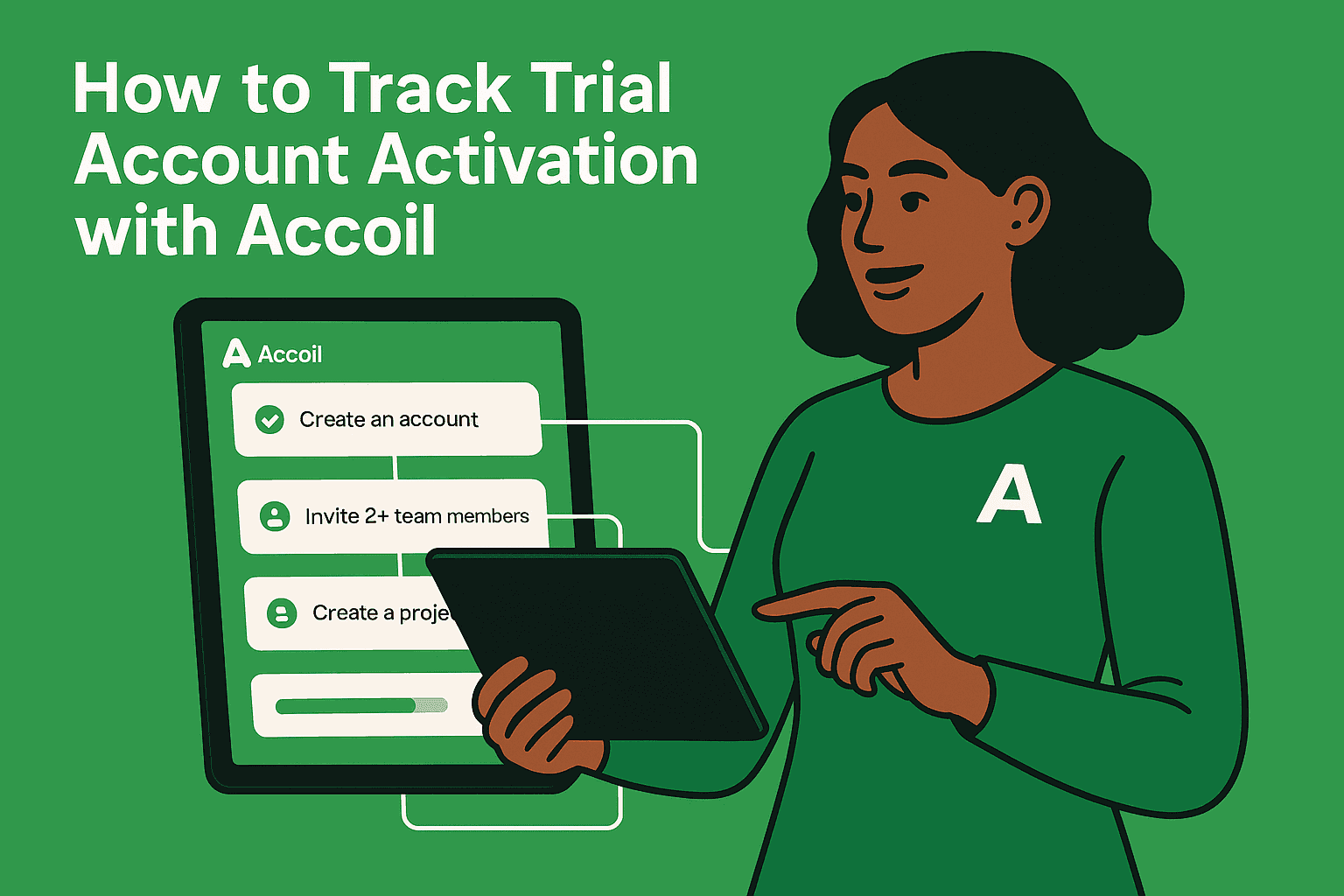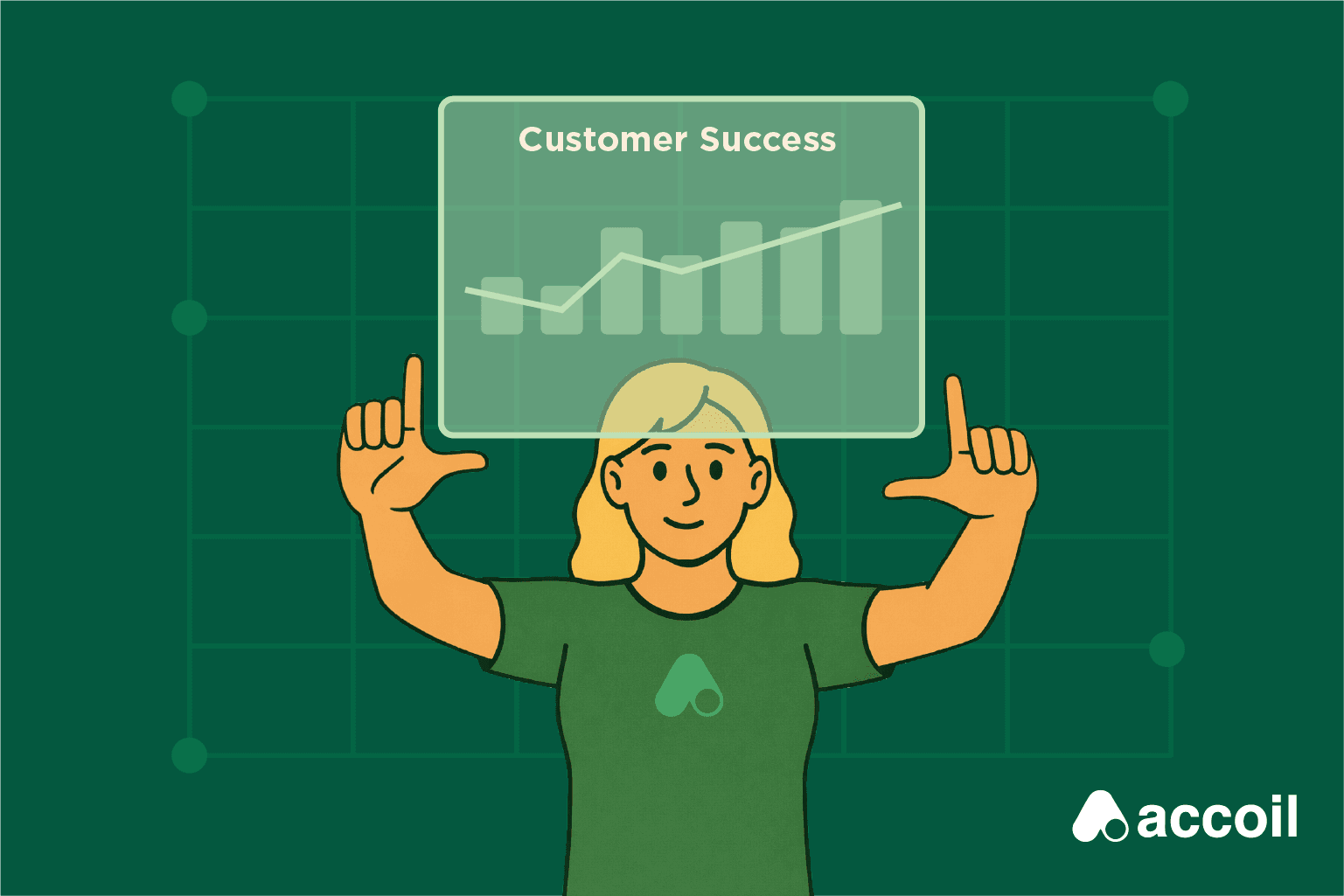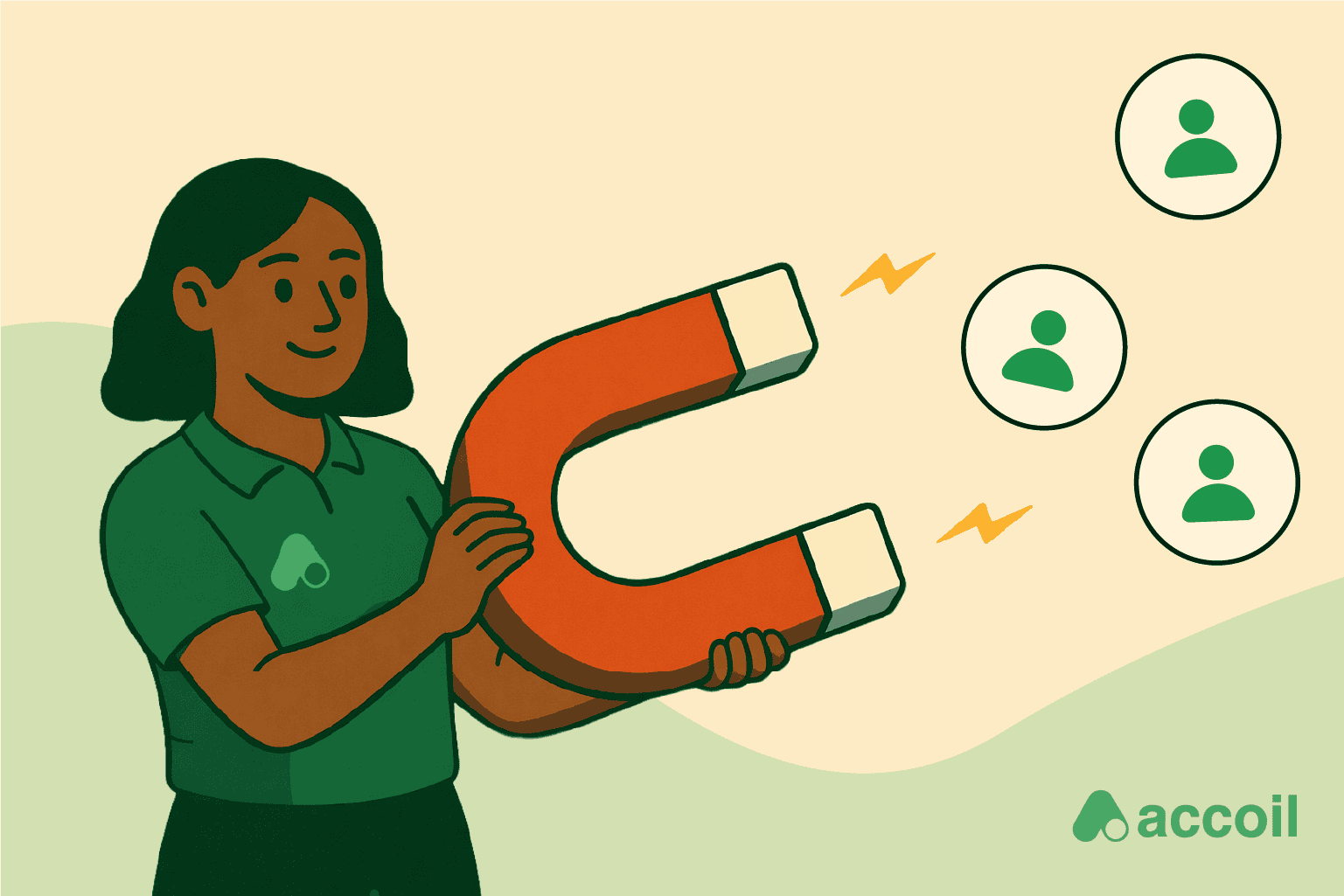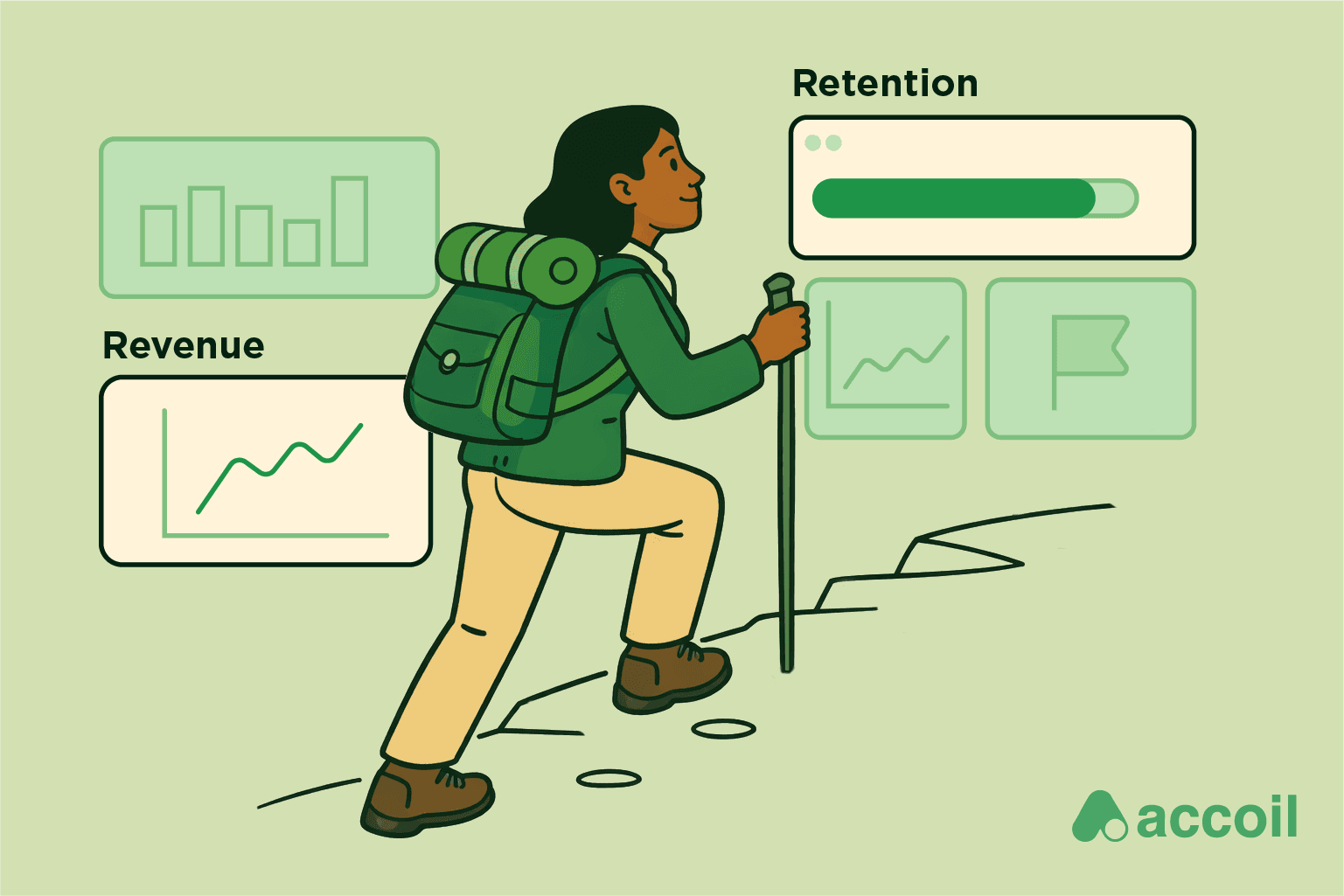Wenn Ihr SaaS eine kostenlose Testversion anbietet, wissen Sie, dass die Aktivierungsphase entscheidend ist. Sie ist der Moment, in dem Nutzer „ersten Mehrwert" erreichen. Ohne diesen können sie nicht beurteilen, ob Ihr Produkt ihrem Unternehmen hilft.
Ein aktiviertes Konto ist eines, das eine Reihe von Aktionen durchgeführt hat, die zu diesem ersten Mehrwert führen. Das variiert je nach Produkt. Beispielsweise könnte eine Projektmanagement-App erfordern, dass Nutzer:
- Ein Konto erstellen
- 2+ Teammitglieder einladen
- Ein Projekt erstellen
- 2+ Dateien hochladen
- 3+ Kalendereinträge erstellen
- 1+ Aufgaben erstellen und abschließen
Wenn ein Konto alle diese Kriterien erfüllt, ist es aktiviert. Diese Schritte zeigen, dass sie die Kernfunktionen Ihres Produkts ausprobiert haben.
In Accoil legen Sie Ihre Aktivierungskriterien fest und überlassen Accoil den Rest.
Schritt 1: Aktivierungskriterien festlegen
Gehen Sie in Accoil zu Kontoaktivierung und wählen Sie die Events und Eigenschaften aus, die den ersten Mehrwert definieren.
Schritt 2: Sie sind fertig
Es gibt keinen Schritt 2. Accoil berechnet sofort Ihre Aktivierungsrate.
Aktivierungsrate
Die Aktivierungsrate zeigt den Fortschritt zur Aktivierung als Prozentsatz. Wenn ein Konto 3 von 4 Kriterien erfüllt, liegt die Rate bei 75%. Konten mit 100% sind aktiviert. Sie sehen diese Metrik in Accoil und allen Tools, die Sie verbinden.
Wo Sie die Aktivierungsrate finden
Sie finden die Aktivierungsrate auf jeder Kontoseite und in der Kontoübersicht. Nutzen Sie Standardsegmente für Konten mit 100% oder erstellen Sie eigene Segmente.
Sie können die Aktivierungsrate auch an Tools wie Slack, Intercom und Salesforce pushen. Erhalten Sie tägliche Slack-Benachrichtigungen für neue Aktivierungen. In Intercom sehen Sie aktivierte Segmente unter Unternehmen. In Salesforce importieren Sie sie, um Ihrem Vertriebsteam zu helfen, Follow-ups zu priorisieren.
Warum das Tracking der Testaktivierung wichtig ist
Testkonten befinden sich in ihrer fragilsten Phase. Sie sind neu, unsicher und benötigen Unterstützung. Wie Sie sie jetzt unterstützen, entscheidet darüber, ob sie bleiben. Das Tracking der Aktivierung in Accoil gibt Ihnen die Einblicke, um sie zu führen.